Overview
This page in the console allows customers to deal with their earnings from referrals. You can find more information about Vast’s referral program here.Pages Walkthrough
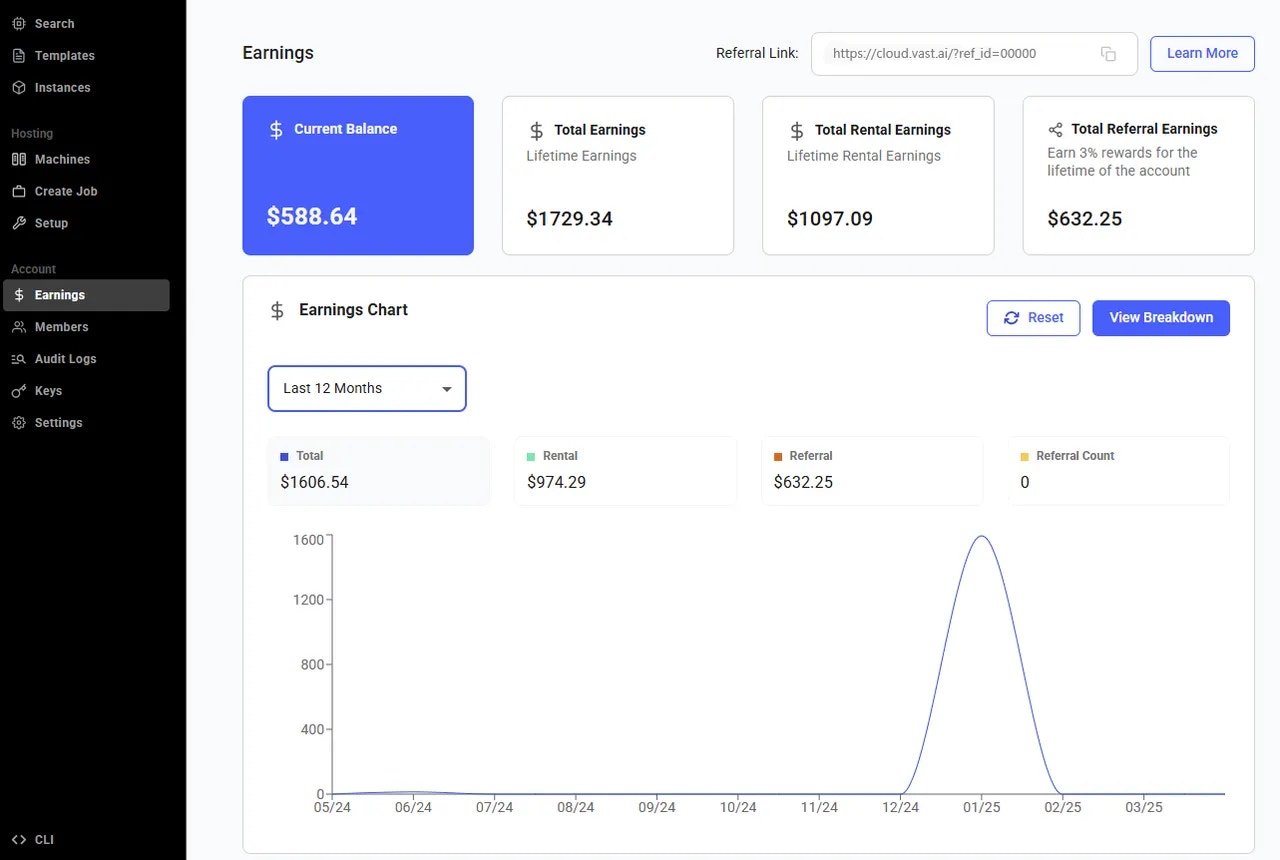
- Current Balance: This is the amount you’ve earned so far from your referred users but haven’t been paid out yet. It keeps growing as your referrals continue to use the platform.
- Total Earnings: This shows your lifetime earnings the total amount you’ve earned from all your referrals since you joined the earnings program or started hosting. It includes both paid and unpaid amounts.
- Total Referral Count: This number represents the total users you’ve referred who have successfully created accounts through your referral link. It’s a great way to track how your outreach is growing!
- Total Rental Earnings (host only): This shows the total lifetime amount you’ve earned from your machine being rented out on the platform.
- Total Referral Earnings (host only): This shows the total lifetime amout you’ve earned from all your referrals.
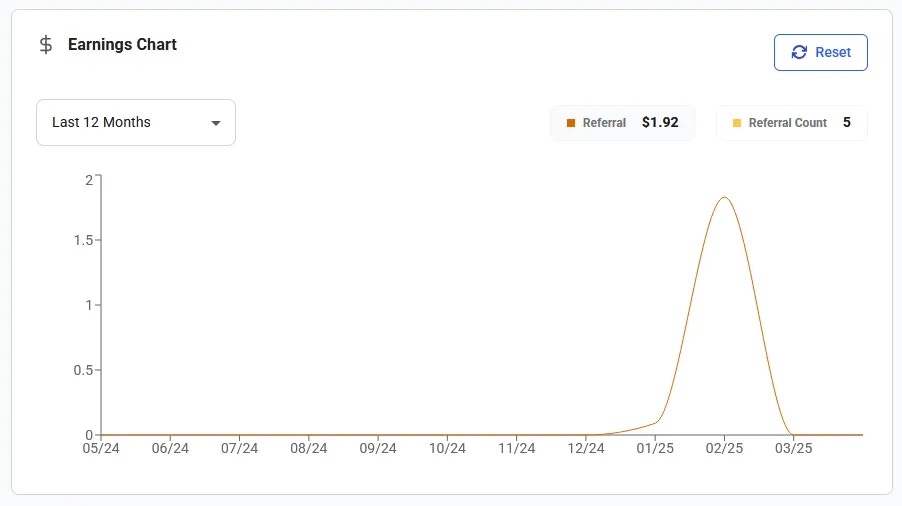
Earnings Chart
Payouts
You can view your payout history for a selected date range. Here you can generate and download invoices for your earning payouts.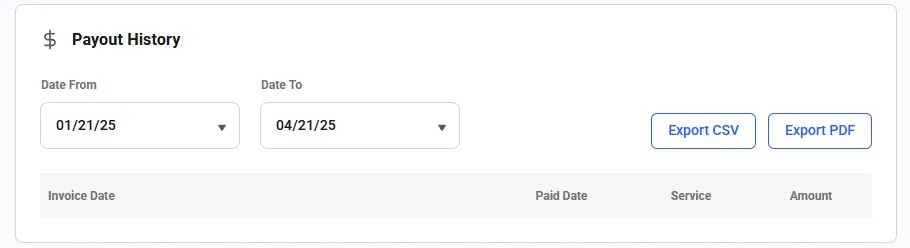
Payout History
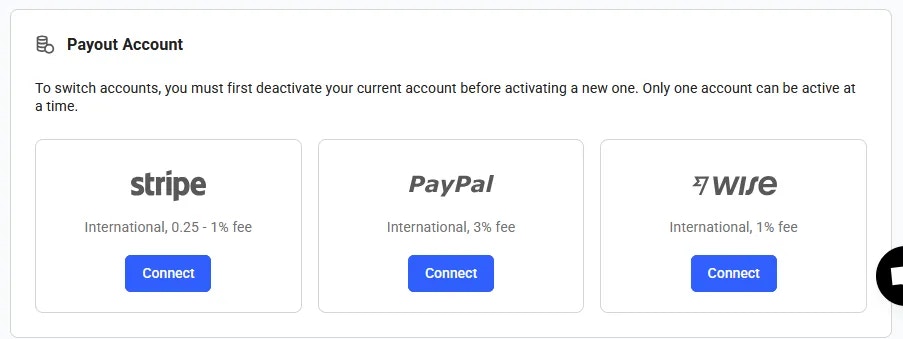
Payout Account