In order to receive payouts for referrals you MUST create a new account. You are unlikely to be able to receive payouts to any bank account outside Vast if the account you are using for referrals has ever rented instances or hosted machines
How It Works
- Share Your Link – Post it on your site, in videos, blogs, or wherever your audience is.
- They Join & Buy Credits – New users sign up through your link and purchase credits.
- You Earn – Get 3% of their lifetime spend as referral credits.
- Cash Out or Spend – Use credits on Vast, or withdraw up to 75% as cash.
If someone spends 30 in referral credits — forever.
Payout Rules — Important!
To receive cash payouts (outside of Vast), you must use a dedicated referral account:- If you’ve ever rented instances or hosted machines on an account, you cannot cash out until your referral earnings exceed your lifetime instance spend.
- If you just want credits to rent Vast instances, you can use your main account.
It keeps your referral earnings clear and makes sure you’re payout-eligible.
Example:
- You’ve earned $300 in referral credits.
- Lifetime charges on your account: $855.
- Since 855, you can’t cash out until referral earnings exceed $855.
Getting Your Referral Link
- Create a new account for referrals.
- Go to Settings → Referral Link.
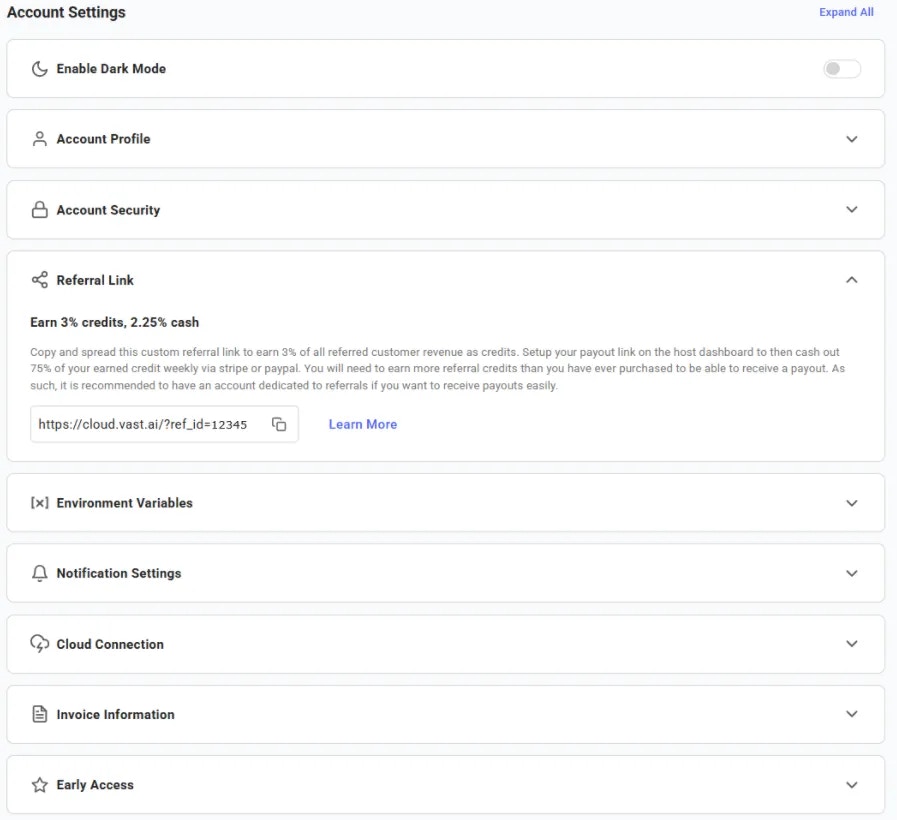
Account Settings
- Copy the link.
- Share it!
Note: You can’t refer yourself or any account connected to you — those won’t earn rewards.
Using Templates for Referrals
Want to make referrals even easier? Use Templates page to create your template. A template can pre-load:- A Docker image
- Launch mode(s)
- Onstart script
- Environment variables
Note: You can’t refer yourself or any account connected to you — those won’t earn rewards.
Bigger Opportunities
For large-scale referral or marketing collaborations, reach us at support@vast.ai.Common Questions
Where can I find referral link for my template?
Open your Templates page -> My Templates. On each template card, click the three-dot menu and select Copy Referral Link. This gives you a ready-to-share link that includes your referral ID and the template ID — perfect for sharing with your audience.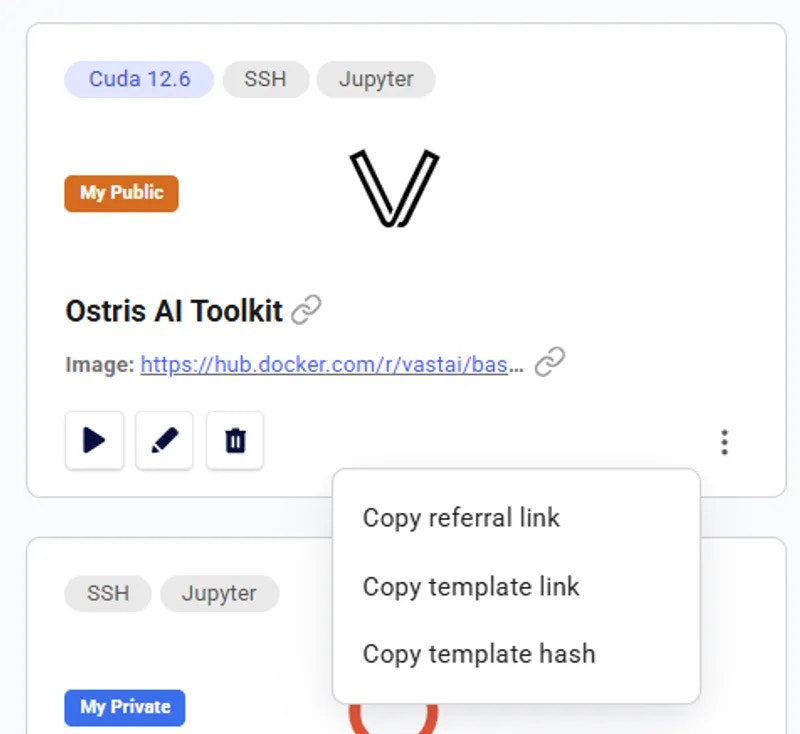
Template Card