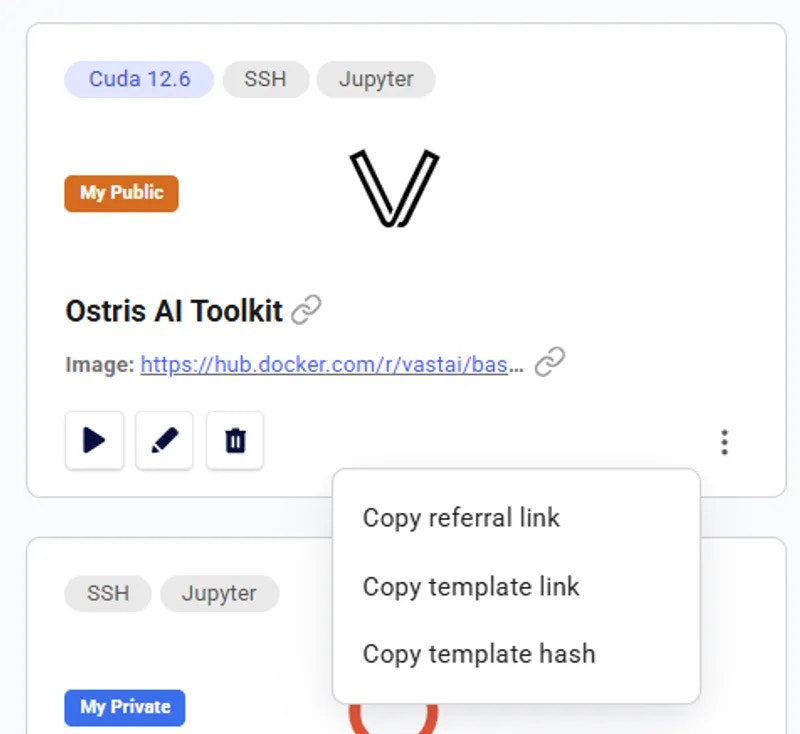How It Works
- Share Your Link – Post it on your site, in videos, blogs, or wherever your audience is.
- They Join & Buy Credits – New users sign up through your link and purchase credits.
- You Earn – Get 3% of their lifetime spend as referral credits.
- Cash Out or Spend – Use credits on Vast, or withdraw up to 75% as cash.
If someone spends 30 in referral credits — forever.
Payout Rules — Important!
To receive cash payouts (outside of Vast), you must use a dedicated referral account:- If you’ve ever rented instances or hosted machines on an account, you cannot cash out until your referral earnings exceed your lifetime instance spend.
- If you just want credits to rent Vast instances, you can use your main account.
It keeps your referral earnings clear and makes sure you’re payout-eligible.
Getting Your Referral Link
- Create a new account for referrals.
- Go to Settings → Referral Link.
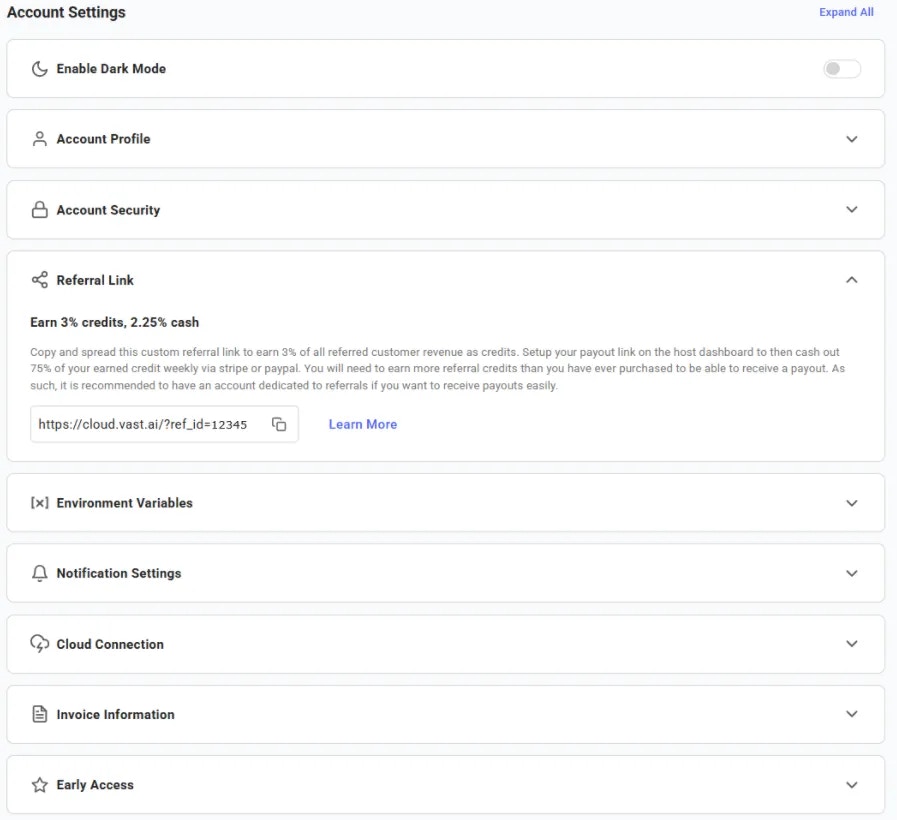
- Copy the link.
- Share it!
Note: You can’t refer yourself or any account connected to you — those won’t earn rewards.
Using Templates for Referrals
Want to make referrals even easier? Use Templates page to create your template. A template can pre-load:- A Docker image
- Launch mode(s)
- Onstart script
- Environment variables
Note: You can’t refer yourself or any account connected to you — those won’t earn rewards.
Bigger Opportunities
For large-scale referral or marketing collaborations, reach us at support@vast.ai.Common Questions
Where can I find referral link for my template?
Open your Templates page -> My Templates. On each template card, click the three-dot menu and select Copy Referral Link. This gives you a ready-to-share link that includes your referral ID and the template ID — perfect for sharing with your audience.