Change Team Name
You must be a team owner or team manager to update the team name. Here is how to do it:- Switch to Team Context Click your profile in the top-left corner.
- Select the team you want to manage.
- Open the Members Page.
- Click three-dot menu and select ‘Edit Team Name’.
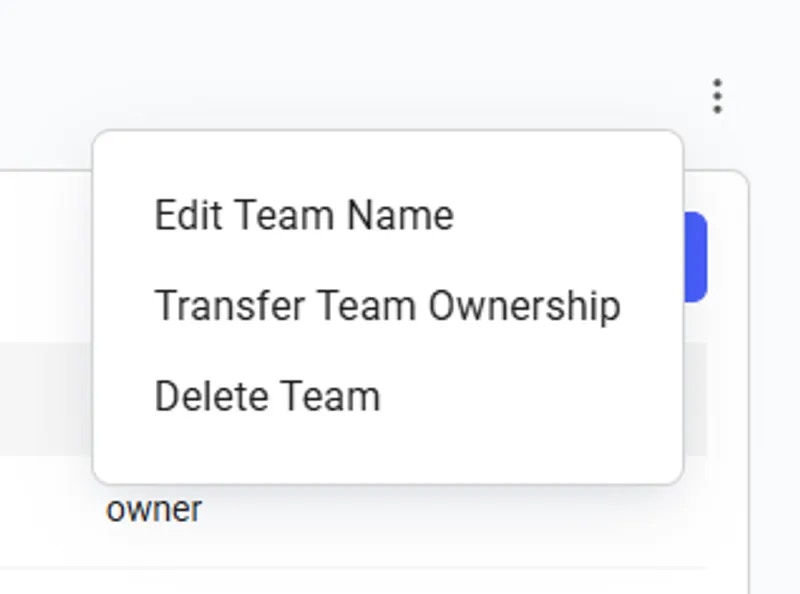
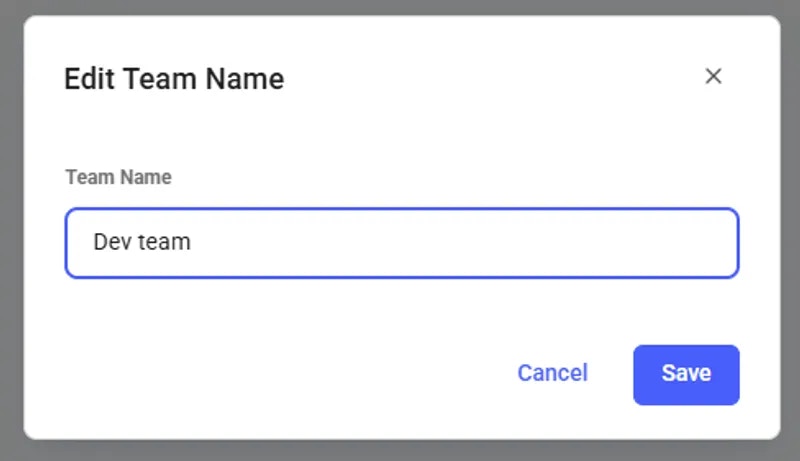
Edit team